Google updates Chrome on desktop with proactive Safety Check
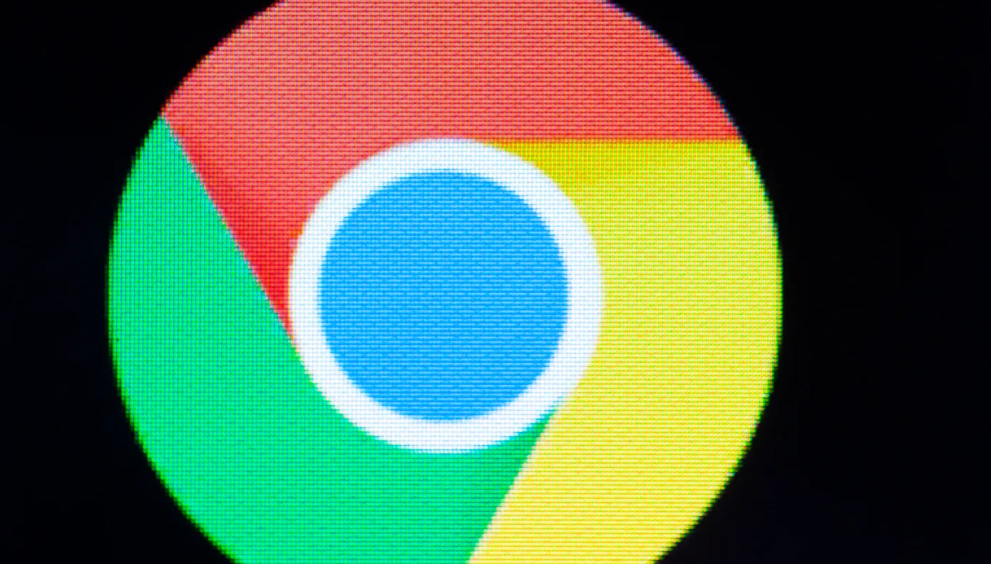
Google is releasing updates for Chrome desktop browsers, with a standout feature called Proactive Safety Check. This feature operates in the background, notifying users proactively of malware in extensions or compromised passwords.
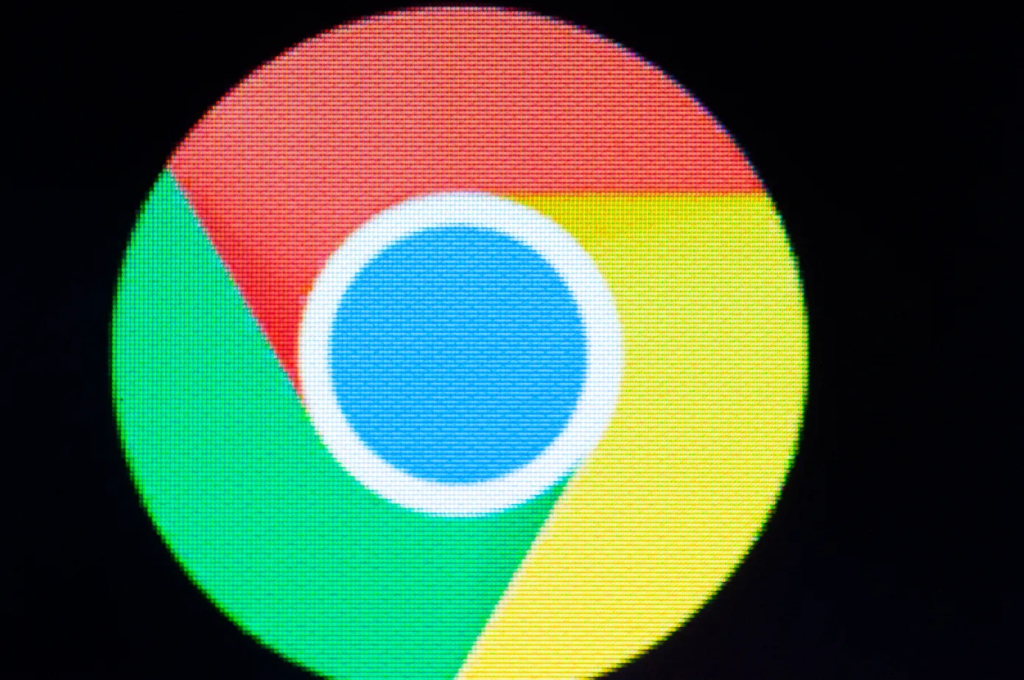
Courtesy Photo
This week, Google is releasing a few updates for Chrome desktop browsers, which should improve browsing security and provide you greater control over memory usage.
Proactive Safety Check is the update’s standout feature. Version 120 of Chrome’s Safety Check for desktop users was actually released a few weeks ago. With this update, the feature will operate in the background and notify users proactively when it finds malware in an installed extension or if a password in Chrome has been compromised. You’ll be reminded to update Chrome as well.
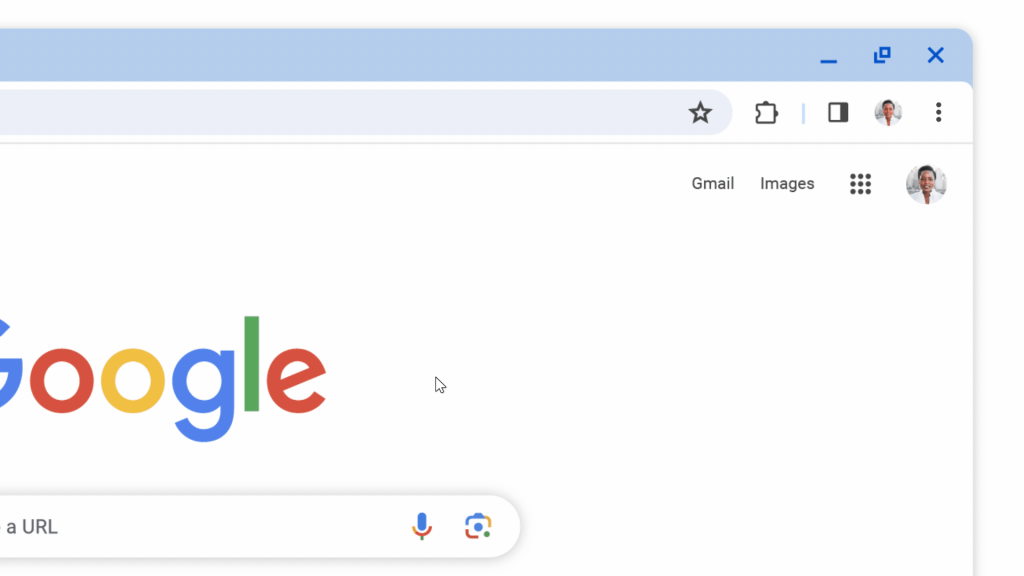
Image Credits: Google
Perhaps more significantly, Chrome’s Safety Check will now automatically remove any permissions you may have granted to websites you may have visited in the past but haven’t used in a while. That can help make sure that a website you no longer use doesn’t keep getting location or microphone access, much like how Google currently manages Android permissions.
Also new: If a site you don’t visit often sends you a lot of notifications, Safety Check will ask if you want to turn them off. The sanity has been restored.
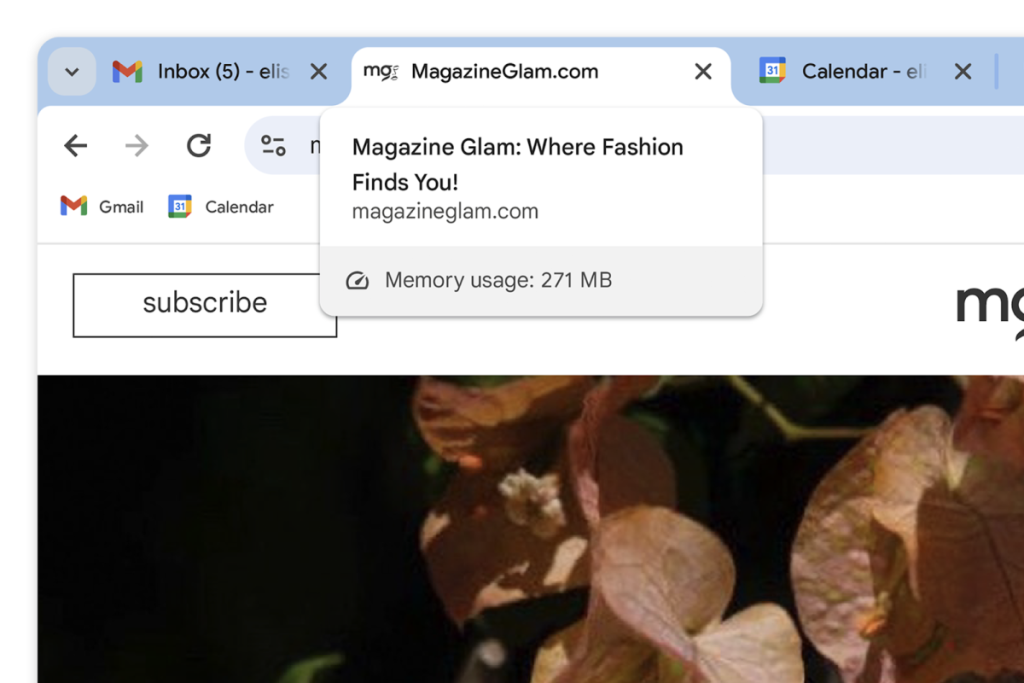
Image Credits: Google
Google is also emphasizing two other desktop Chrome updates today. The first is an update to Chrome’s Memory Saver mode, which now includes more information when you hover over a tab, as well as a new setting that makes it easier to tell Chrome that certain sites should not sleep.
The second feature is the ability to save tab groups (a browser feature that some users adore while others simply ignore). This will be implemented in the coming weeks. The application is that you can save those tab groups and then sync them with your other desktop devices to resume where you left off.
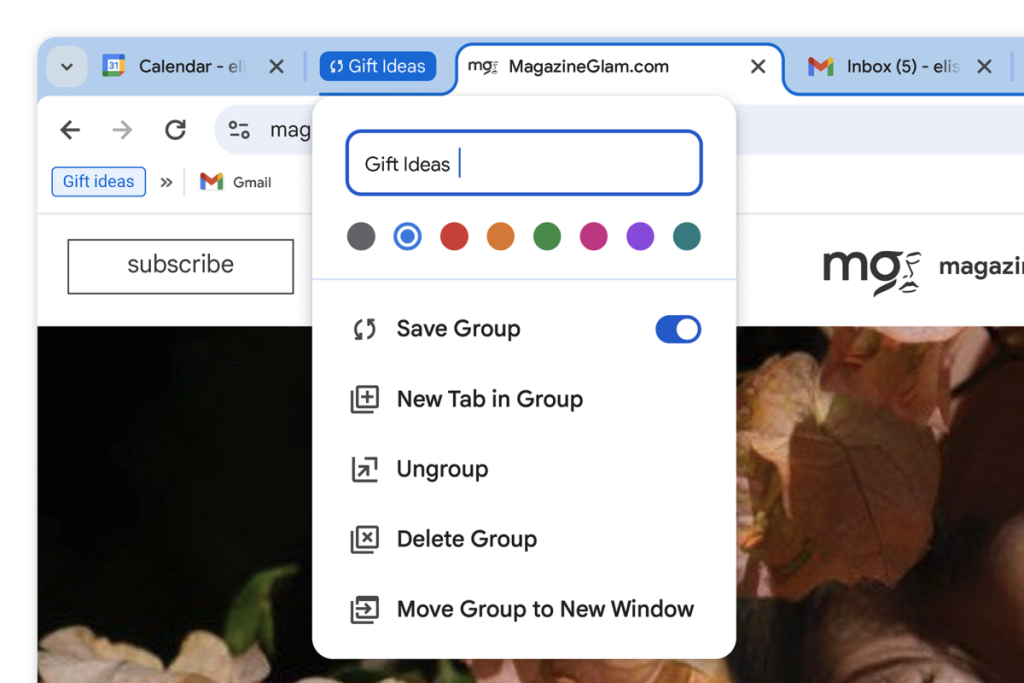
Image Credits: Google







